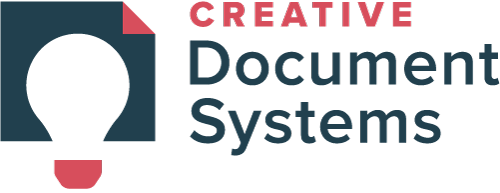TWO MODULES, ONE INTEGRATED WORKFLOW:
The VRCut solution consists of two modules that work together. The Impose module creates PDF documents formatted specifically to work with the VRCut Controller module. The Controller module connects directly to the Triumph cutter moving the back gauge and visually guiding operators through the cutting sequence.

VRCUT IMPOSE
The VRCut Impose module is a standalone imposition software that transforms your artwork into PDFs laid out specifically for optimized cutting on the VRCut enabled Triumph cutter. The software places a template barcode and innovative visual markers that enable an automated cutting process. Consolidate your workflows by taking advantage of the software’s data merge feature.
VRCUT CONTROLLER
The VRCut Controller module connects directly to your Triumph cutter for automatic back gauge movement and provides a step-by-step visual interface. The operator simply scans the document barcode to load the corresponding template and artwork to start the job. The software gives the operator visual indication of paper orientation, paper rotation between cuts, when to discard scraps, and how to process cut sheets. This first of its kind software simplifies the task of cutting, which allows operators with all levels of experience to cut with confidence!
VRCut Demo 1: 5″x7″ Postcard on 12″x18″ Sheets:

| 5260 VRCut
Cutting width, inches: 20 3/8 |
5560/5560 LT VRCut
Cutting width, inches: 21 5/8 |
6660 VRCut
Cutting width, inches: 25 1/2 |
7260 VRCut
Cutting width, inches: 28 |